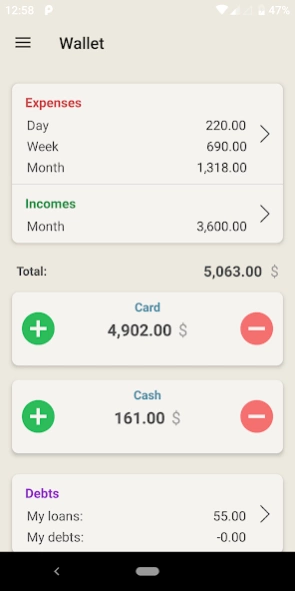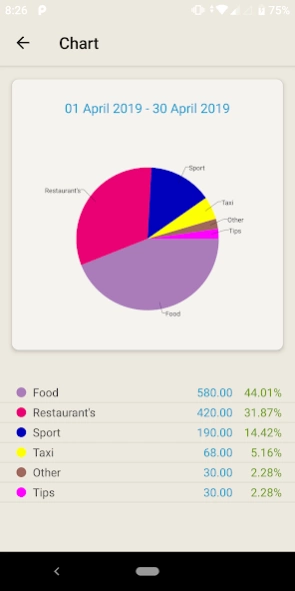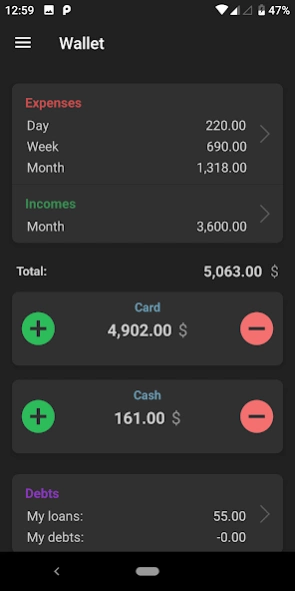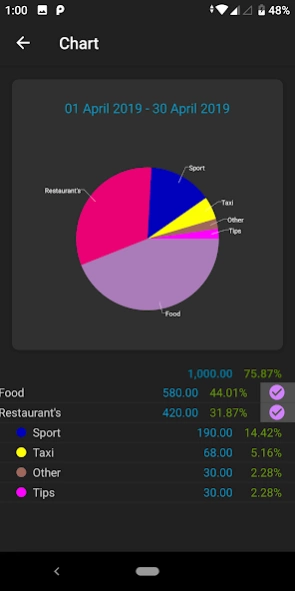Wallet - cost accounting 1.20.3
Free Version
Publisher Description
Wallet - cost accounting - Wallet will help you monitor your expenses and income
Want to successfully keep records of finance? A wallet will help you with this. The application will help you quickly, conveniently and efficiently add your expenses and income at the time of making a purchase or receiving money.
The application will show where your money disappears and also helps to save or save your money. Financial management will be as simple as possible.
• Expenditures and revenues in an understandable form
Record all expenses during the day, and the application will show you where your money went on a clear graph and chart. You can see the statistics of expenses and income for the day, week, month, year and for the specified period.
• Budget planning
You will be able to plan expenses and incomes, which will help to save, not to make random purchases and save up for long-awaited purchases.
• Accounting for debts and savings
Keep in the application information about who lent money.
• Multicurrency accounts
Support multi-currency accounts. Automatically updated exchange rates will keep your finances up to date.
Key points that make accounting effective and enjoyable:
- Intuitive and user-friendly interface. Nothing extra
- Very quick add new entries
- Ability to add, delete and edit categories
- Ability to edit and delete previously added entries
- Secure data backup to your personal Google Drive
- Calculator
- Export to csv
- Support a huge amount of currency
- Support for multiple accounts in different currencies
- Widgets for faster add transactions
The application is regulary updated and new features are being added.
Have a nice experience!
About Wallet - cost accounting
Wallet - cost accounting is a free app for Android published in the Accounting & Finance list of apps, part of Business.
The company that develops Wallet - cost accounting is Vitaliy Vovchok. The latest version released by its developer is 1.20.3.
To install Wallet - cost accounting on your Android device, just click the green Continue To App button above to start the installation process. The app is listed on our website since 2024-03-04 and was downloaded 1 times. We have already checked if the download link is safe, however for your own protection we recommend that you scan the downloaded app with your antivirus. Your antivirus may detect the Wallet - cost accounting as malware as malware if the download link to com.vitvov.jc is broken.
How to install Wallet - cost accounting on your Android device:
- Click on the Continue To App button on our website. This will redirect you to Google Play.
- Once the Wallet - cost accounting is shown in the Google Play listing of your Android device, you can start its download and installation. Tap on the Install button located below the search bar and to the right of the app icon.
- A pop-up window with the permissions required by Wallet - cost accounting will be shown. Click on Accept to continue the process.
- Wallet - cost accounting will be downloaded onto your device, displaying a progress. Once the download completes, the installation will start and you'll get a notification after the installation is finished.